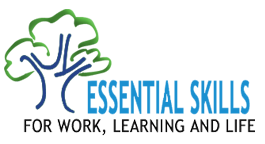Computer Use
- use communication softwareExamples
- create and keep up to date distribution lists
- receive and send emails and attachments
- use the internetExample
- perform keyword searches to get information about clients, competitors, business associations and potential subcontractors from websites
- use word processingExamples
- create lengthy proposals and project reports using programs such as Word
- support text with imported graphs, illustrations and spreadsheets
- use formatting features such as page numbering, heading levels, indices, footnotes and columns
- use graphics softwareExamples
- use photo editing software such as Photoshop to view marketing materials
- create slide shows using presentation software such as PowerPoint
- import graphs, logos and other scanned images, flow charts, business process layouts, word file and spreadsheet files
- use databasesExample
- use programs such as Access to create and modify project tracking databases, and store and retrieve data on clients, sales and reports
- use spreadsheetsExamples
- use programs such as Excel to create scheduling and budgeting spreadsheets, and track progress of project activities and
- tasks
- use spreadsheets to analyze human resource, production, communication and market research data
- use spreadsheets to do calculations and create graphs
- use other computer and software applicationsExample
- use project management software such as Project to schedule activities and organize information related to labour, materials and equipment costs
- use statistical analysis softwareExample
- use software like SAS or SPSS to
- analyze performance, productivity, inventory, supply, cost and quality data
- identify patterns in data
- plot functions
- create sums of measures such as means, medians, standard deviations and confidence intervals
- use software like SAS or SPSS to
Business Professionals must be able to use
- word processing software
- graphics software
- databases
- spreadsheets
- statistical analysis software
- communications software
- internet
- other