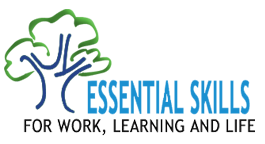Computer Use
- use spreadsheetsExample
- create and change spreadsheets which organize event or project information and expenses
- put information into formulae to get totals
- create multiple spreadsheets within workbooks
- use the internet to find information
- use other computer and software applicationsExample
- use digital cameras to take photographs and CD burning software to store and to share photographs with graphic designers
- use word processingExample
- use standard formatting features to create
- letters
- press releases
- reports
- speeches
- work schedules
- create newsletters and reports that use text boxes and images
- use standard formatting features to create
- use graphics softwareExamples
- create and change presentation slides using PowerPoint
- manage website content using Dreamweaver
- create internal newsletters using Publisher
- create fact sheets using Page Maker
- change press releases created in Word into pdf format using Adobe Acrobat
- use databasesExamples
- use Fundraiser software to track donor activities
- create and perform database searches to
- sort and get data
- create new records
- change existing records
- merge contact information from databases with other programs
- use communications softwareExample
- send and receive email and attachments
- create email distribution lists
- use the calendar features of communications software to schedule meetings
Public Relations and Communications Professionals must be able to use
- word processing software
- graphics software
- databases
- spreadsheets
- communications software
- internet
- other