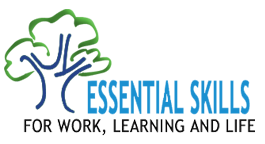Computer Use
- use word processing
Examples
- write letters to their supervisors and reference letters for students
- create exams
- create rating and evaluation forms
- create course outlines and prepare assignments and handouts
- use databases
Examples
- access students’ records in school databases to find data such as home addresses and to enter grades and comments
- access school, public and national library databases to find journal articles and teaching materials
- use communications software
Examples
- send and receive emails
- use program features such as distribution lists and replies that say they are away from the office
- put appointments, meetings and dates for tasks to be done on their online calendar
- use internet
- use other computer and software applications
Examples
- Blackboard and Web CT to post lecture notes, assignments and other information for students
- Banner to record student grades
- LXR-Test to develop banks of questions for use in creating exams
- use graphics software
Examples
- create slide shows using presentation software such as PowerPoint
- create multi-media presentations using text, graphics, audio and video
- use spreadsheets
Examples
- create tables in which to record student marks
- figure out stats and show results such as the students’ marks
- create spreadsheets to show course and program activities
College and Other Vocational Instructors must be able to use
- word processing software
- graphics software
- databases
- spreadsheets
- computer-assisted design, manufacture or machining
- communication software
- the internet
- other