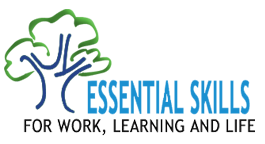Computer Use
- use word processingExamples
- write letters and progress reports
- create consent forms, contact lists, job placement schedules and other learning support documents
- use graphic softwareExample
- use presentation software such as PowerPoint to create slide presentations
- use databasesExample
- put in and take out data using their organizations’ case management and student information databases
- use spreadsheetsExample
- create and format spreadsheets for contact lists, program tracking sheets and petty cash summaries
- use communications softwareExample
- use email to send and receive messages and attachments
- use other features of email programs such as appointment calendars
- use the internetExample
- use search engines
- visit and bookmark web sites
- use other computer and software applicationsExample
- use Duxbury software to translate text to Braille
Instructors and Teachers of Persons with Disabilities must be able to use
- word processing software
- graphics software
- databases
- spreadsheets
- communications software
- internet
- other