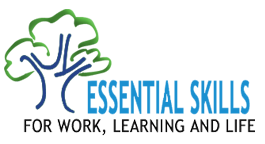Document Use
Computer Programmers
- read lists quickly to identify the different features included in the software
Computer Programmers
- read activity schedules quickly to see what tasks need to be done weekly during the projects
- record what
Computer Programmers
- put user information on graphs and analyze them to better understand who is visiting websites
- read flowcharts quickly to get information about steps taken to do computer tasksExample
- a programmer may look at a flowchart to understand the steps taken when using data to process information
Computer Programmers
- read and analyze complex technical reports that are made up of database logs which show the order of events and use
- table format listing times
- modules
- event messages written in computer language
- symbols to represent the message type
Computer programmers read up to several hundred pages to find where the errors happened.
They analyze the information to learn how the errors happened and what programming mistakes need to be fixed.
- read and use information from different technical documents to help develop software applications, they
- refer to the requirements specifications that define and list the main points of the application
- read the details of its functional design, architecture, user interface and sample screen captures
- read large amounts of manuals and visit many programmer web sites to find out how to program a specific function in a given computer language
The technical documents are often long and need specialized programming knowledge.
- create Gantt charts that show how the project is progressing and how all the parts of the project are related
- create pie charts that show who are using website applications
- create tables to collect data and show data
- create flowcharts to track the users from login to when the task is done
- create drawings using data
- create graphics that can be used to do different tasks
Examples
- computer icons – printer icon, start menu, refresh button